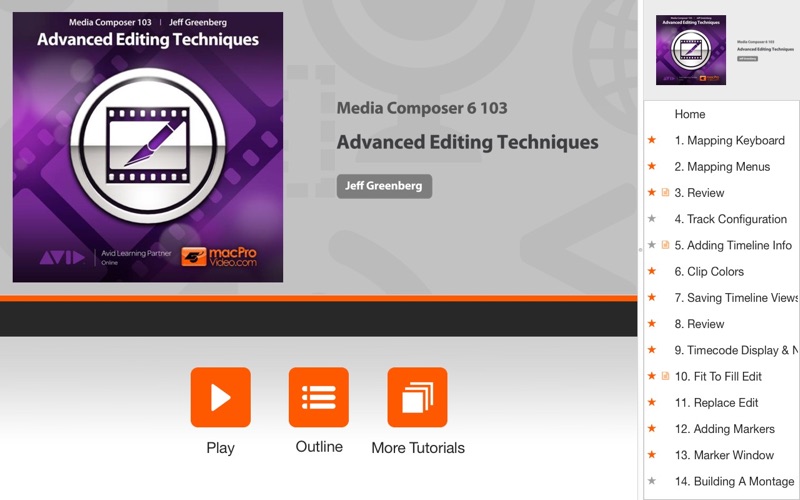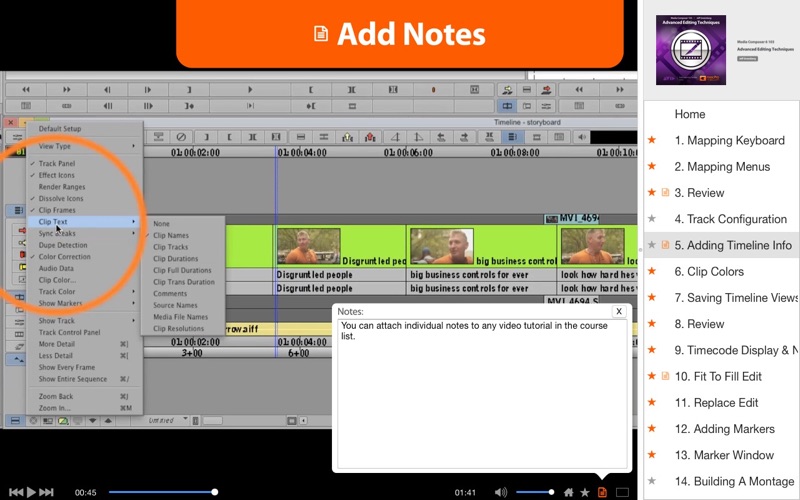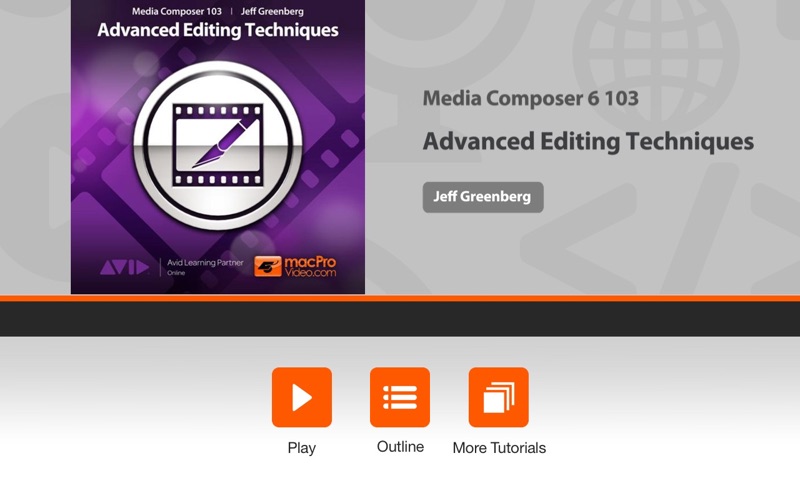
Course For Media Composer 6 Advanced Editing
Media Composer is filled with tools and techniques that will get you cutting and trimming video fast! Join MC expert Jeff Greenberg as he opens up his editors toolbox and shows you everything you need to know...
App Features:
• 117 minutes of video training
• Super clear explanations
• Offline Playback (no internet connection needed)
• Easy to navigate
Course Outline:
1. Mapping Keyboard (02:42)
2. Mapping Menus (02:43)
3. Review (00:46)
4. Track Configuration (04:05)
5. Adding Timeline Info (02:25)
6. Clip Colors (03:37)
7. Saving Timeline Views (03:50)
8. Review (00:57)
9. Timecode Display & Navigation (05:20)
10. Fit To Fill Edit (02:50)
11. Replace Edit (05:51)
12. Adding Markers (02:50)
13. Marker Window (02:40)
14. Building A Montage With Markers (04:08)
15. Match Frame Find Bin (03:24)
16. Creating And Removing Dissolves (06:54)
17. Review (01:47)
18. Single-Sided Trimming (06:13)
19. Dual-Sided Trimming (03:45)
20. Extend Edit (02:33)
21. Trim Mode In The Monitors (05:48)
22. JKL Trim (03:03)
23. Trim On The Fly (06:23)
24. Slip And Slide (03:59)
25. Review (01:44)
26. Things That Can Break Sync (04:53)
27. Fixing Sync (01:56)
28. Sync Locks (02:02)
29. Using Add Edits To Keep Everything In Sync (02:13)
30. Review (01:10)
31. Bin Layouts (02:18)
32. Workspaces (04:07)
33. Building A Workspace (02:54)
34. Workspaces And Layouts Together (03:49)
35. Review (00:56)